一、当前kubernetes环境
[root@develop ~]# kubelet --version
Kubernetes v1.21.0
kubelet添加配置:
--authentication-token-webhook=true --authorization-mode=Webhook
二、下载与kubernetes环境版本匹配的Prometheus
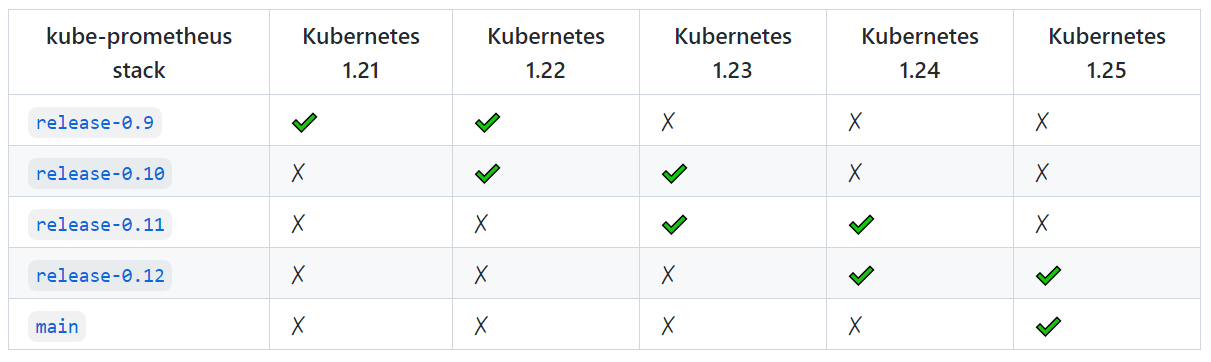
在服务器上执行git命令进行下载:
git clone -b v0.9.0 https://github.com/prometheus-operator/kube-prometheus.git
[root@test-99 prometheus]# git clone -b v0.9.0 https://github.com/prometheus-operator/kube-prometheus.git
Cloning into 'kube-prometheus'...
remote: Enumerating objects: 17591, done.
remote: Counting objects: 100% (140/140), done.
remote: Compressing objects: 100% (64/64), done.
remote: Total 17591 (delta 85), reused 104 (delta 68), pack-reused 17451
Receiving objects: 100% (17591/17591), 9.22 MiB | 1.18 MiB/s, done.
Resolving deltas: 100% (11587/11587), done.
Note: checking out '864ca1e773197d862d67a57d6e9fd83237e29d0b'.
如果服务器没有安装git,也可以直接从github上安装zip包,然后再手动上传。
三、执行安装
1、替换镜像下载地址
进入到kube-prometheus/manifests 目录下
查询包括k8s字眼的镜像:grep image ./* | grep k8s
从https://hub.docker.com/找到对应的替换镜像地址
具体如下:
(1)修改kube-state-metrics-deployment.yaml
k8s.gcr.io/kube-state-metrics/kube-state-metrics:v2.1.1 改为 bitnami/kube-state-metrics:2.1.1
(2)修改prometheus-adapter-deployment.yaml
k8s.gcr.io/prometheus-adapter/prometheus-adapter:v0.9.0 改为 willdockerhub/prometheus-adapter:v0.9.0
2、执行安装
cd kube-prometheus
kubectl apply --server-side -f manifests/setup
kubectl wait \
--for condition=Established \
--all CustomResourceDefinition \
--namespace=monitoring
kubectl apply -f manifests/
3、 查看安装结果
kubectl get pods -n monitoring
[root@test-99 kube-prometheus]# kubectl get pod -n monitoring
NAME READY STATUS RESTARTS AGE
alertmanager-main-0 2/2 Running 0 13m
alertmanager-main-1 2/2 Running 0 13m
alertmanager-main-2 2/2 Running 0 13m
blackbox-exporter-6798fb5bb4-7j2qf 3/3 Running 0 14m
grafana-7476b4c65b-cvpdl 1/1 Running 0 14m
kube-state-metrics-7fcc9c66b-xj4nc 3/3 Running 0 2m15s
node-exporter-d4h4c 2/2 Running 0 14m
node-exporter-rzwcl 0/2 Evicted 0 81s
prometheus-adapter-cd877bbf9-bmq5r 1/1 Running 0 14m
prometheus-adapter-cd877bbf9-hsvwh 1/1 Running 0 14m
prometheus-k8s-0 2/2 Running 0 13m
prometheus-k8s-1 2/2 Running 0 13m
prometheus-operator-75d9b475d9-nhp6k 2/2 Running 0 15m
等待所有的Pod状态为RUNNING,这个时间可能会耗费十来分钟,主要取决于网络情况。
4、修改Prometheus和Grafana的Service类型为NodePort
(1)查看当前Service
kubectl get service -n monitoring
[root@test-99 kube-prometheus]# kubectl get service -n monitoring
NAME TYPE CLUSTER-IP EXTERNAL-IP PORT(S) AGE
alertmanager-main ClusterIP 10.108.123.60 <none> 9093/TCP 16m
alertmanager-operated ClusterIP None <none> 9093/TCP,9094/TCP,9094/UDP 15m
blackbox-exporter ClusterIP 10.103.178.188 <none> 9115/TCP,19115/TCP 16m
grafana ClusterIP 10.96.88.94 <none> 3000/TCP 16m
kube-state-metrics ClusterIP None <none> 8443/TCP,9443/TCP 16m
node-exporter ClusterIP None <none> 9100/TCP 16m
prometheus-adapter ClusterIP 10.106.220.40 <none> 443/TCP 16m
prometheus-k8s ClusterIP 10.103.191.85 <none> 9090/TCP 16m
prometheus-operated ClusterIP None <none> 9090/TCP 15m
prometheus-operator ClusterIP None <none> 8443/TCP 17m
(2)修改Prometheus的Service类型
编辑kube-prometheus/manifests/prometheus-service.yaml,在spec下添加type: NodePort配置,然后重新kubectl apply -f prometheus-service.yaml 使其生效。
apiVersion: v1
kind: Service
metadata:
labels:
app.kubernetes.io/component: prometheus
app.kubernetes.io/name: prometheus
app.kubernetes.io/part-of: kube-prometheus
app.kubernetes.io/version: 2.29.1
prometheus: k8s
name: prometheus-k8s
namespace: monitoring
spec:
type: NodePort
ports:
- name: web
port: 9090
targetPort: web
selector:
app: prometheus
app.kubernetes.io/component: prometheus
app.kubernetes.io/name: prometheus
app.kubernetes.io/part-of: kube-prometheus
prometheus: k8s
sessionAffinity: ClientIP
(3)修改Grafana的Service类型
编辑kube-prometheus/manifests/grafana-service.yaml,在spec下添加type: NodePort配置,然后重新kubectl apply -f grafana-service.yaml 使其生效。
(4)查看修改后的效果
[root@test-99 manifests]# kubectl get service -n monitoring
NAME TYPE CLUSTER-IP EXTERNAL-IP PORT(S) AGE
alertmanager-main ClusterIP 10.108.123.60 <none> 9093/TCP 22m
alertmanager-operated ClusterIP None <none> 9093/TCP,9094/TCP,9094/UDP 21m
blackbox-exporter ClusterIP 10.103.178.188 <none> 9115/TCP,19115/TCP 22m
grafana NodePort 10.96.88.94 <none> 3000:31000/TCP 22m
kube-state-metrics ClusterIP None <none> 8443/TCP,9443/TCP 22m
node-exporter ClusterIP None <none> 9100/TCP 22m
prometheus-adapter ClusterIP 10.106.220.40 <none> 443/TCP 22m
prometheus-k8s NodePort 10.103.191.85 <none> 9090:30894/TCP 22m
prometheus-operated ClusterIP None <none> 9090/TCP 21m
prometheus-operator ClusterIP None <none> 8443/TCP 22m
可以看到prometheus-k8s和grafana的TYPE变为NodePort类型。
四、测试
1、在浏览器访问Prometheus
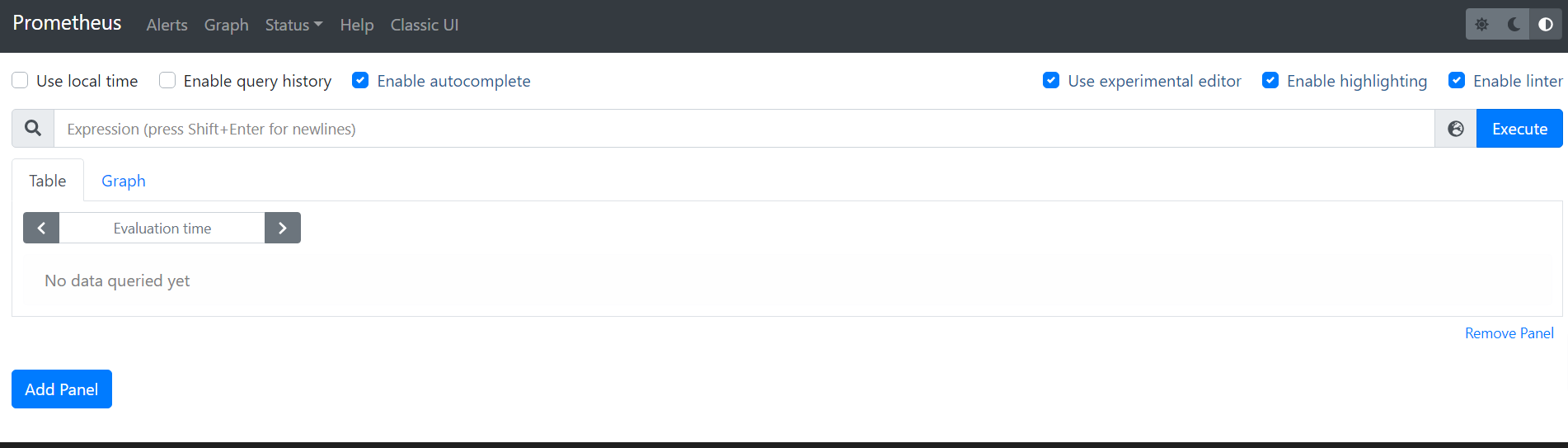
2、 在浏览器访问Grafana
http://172.16.1.17:31000/
默认账号和密码为:admin 、 admin
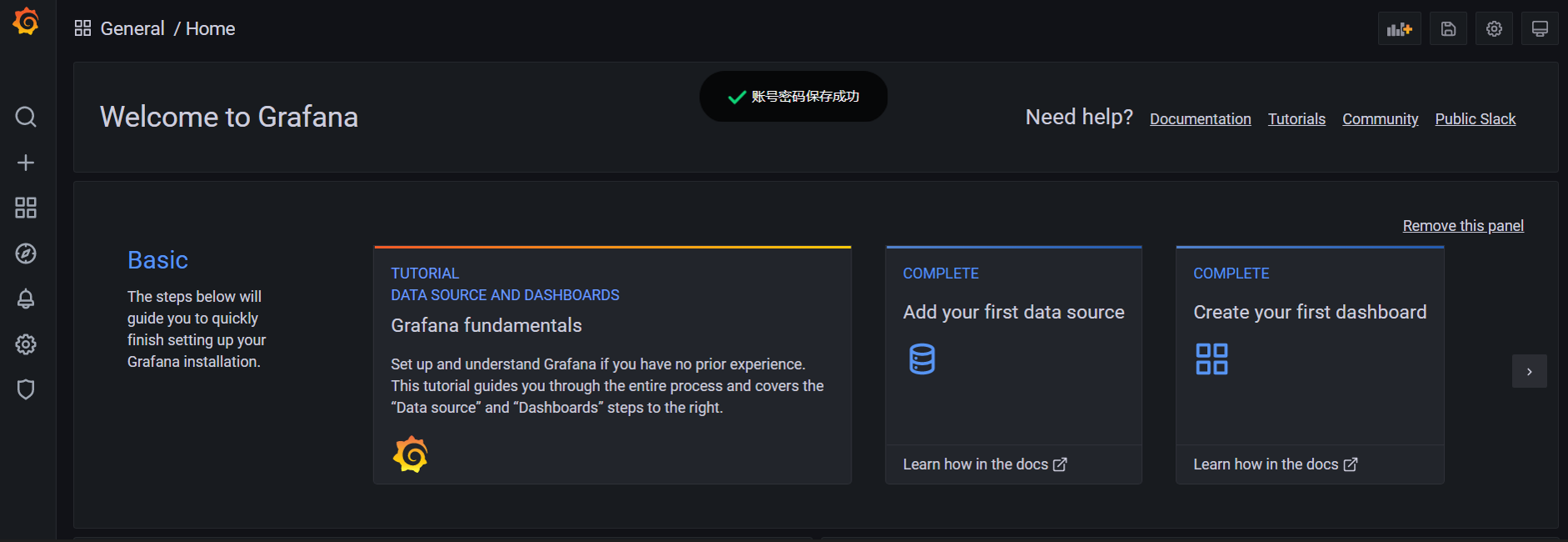
五、升级Grafana版本
当前安装的kube-prometheus版本为0.9.0,其使用的grafana版本为8.1.1,可以在kube-prometheus/manifests/grafana-deployment.yaml查看,我们在https://grafana.com/grafana/dashboards上查看到的dashboard模板都是要求9.2.3版本的,因此需要对默认的grafana进行版本升级,否则在导入dashboard时候会出现各种各样的错误,比如【Failed to upgrade legacy queries e.replace is not a function】。
升级grafana版本其实很简单,只需要把kube-prometheus/manifests/grafana-deployment.yaml的版本号改为9.2.3即可。
apiVersion: apps/v1
kind: Deployment
metadata:
labels:
app.kubernetes.io/component: grafana
app.kubernetes.io/name: grafana
app.kubernetes.io/part-of: kube-prometheus
app.kubernetes.io/version: 9.2.3
name: grafana
namespace: monitoring
spec:
replicas: 1
selector:
matchLabels:
app.kubernetes.io/component: grafana
app.kubernetes.io/name: grafana
app.kubernetes.io/part-of: kube-prometheus
template:
metadata:
annotations:
checksum/grafana-datasources: fbf9c3b28f5667257167c2cec0ac311a
labels:
app.kubernetes.io/component: grafana
app.kubernetes.io/name: grafana
app.kubernetes.io/part-of: kube-prometheus
app.kubernetes.io/version: 9.2.3
spec:
containers:
- env: []
image: grafana/grafana:9.2.3
name: grafana
修改完成之后,执行kubectl apply -f grafana-deployment.yaml 使其生效。
参考:
https://github.com/prometheus-operator/kube-prometheus
https://www.cnblogs.com/zyyang1993/p/16553959.html


